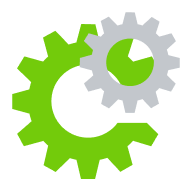
WHMCS Information
Connect with your WHMCS system to fetch product details for users in tickets and sync user details.
Details
Price
FREE
Add-on Version
4.3.0
Compatible SupportPal Version
>=5.6
Category
Tags
Description
Use with multiple WHMCS installations at once
The plugin allows connecting to a different WHMCS installation for each brand* you have, so you can connect multiple installations that you may use to sell different products/services to a single help desk.
* A SupportPal license includes a single brand by default, each additional brand must be purchased separately.
See your user's products, invoices and more
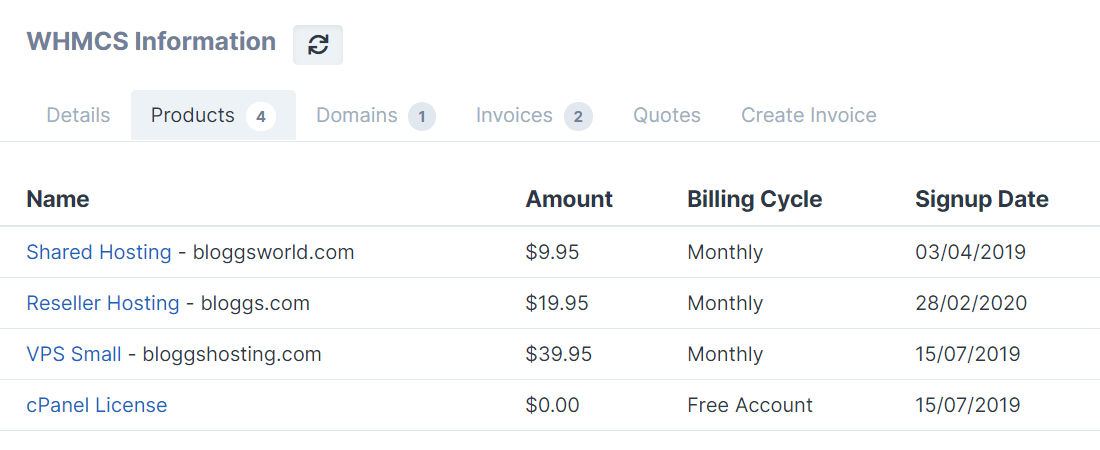
Get a glimpse of the user's profile, products, domains, invoices and quotes directly in the ticket view without needing to access WHMCS. Links are provided to give quick and easy access to WHMCS should it be needed.
Send an invoice from the ticket view
Save time by billing customers and sending them invoices directly from the SupportPal interface, with no need to open WHMCS. Draft invoices can also be saved for later.
Have full control on who can access and view want
Don't want to show some of your staff the customer's invoices or let them create new invoices from the ticket view? No problem with our permissions system, you can limit each available action to certain operator roles.
Let users select a related product/service for tickets
When a user creates a ticket at your support portal, they'll have an option to select a related product/service, a dropdown populated with all their products from WHMCS. This product is then highlighted in the operator ticket view.
Sync information from SupportPal to WHMCS
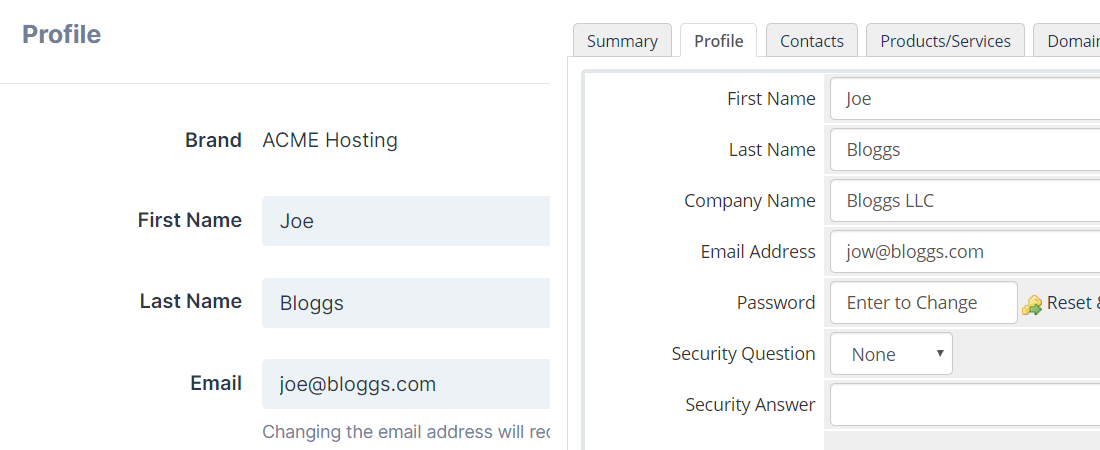
Keep SupportPal and WHMCS in sync, the plugin will automatically send any updates to user profiles in SupportPal to WHMCS so the same information is stored on both ends.